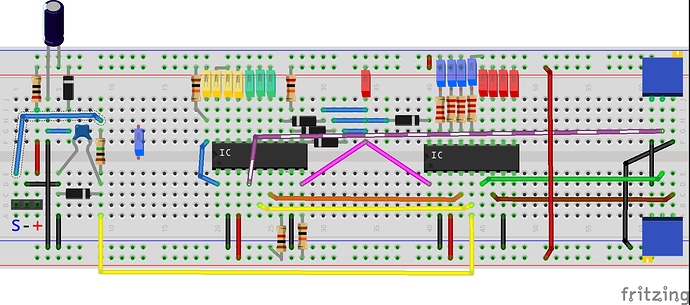Go into SCH and PCB, then Routing/select all traces/delete.
Check all connections in BB view by clicking on a pin and checking everything that is supposed to be connected to it turns yellow - I see 1 wire doesn’t have a green end, so isn’t connected -. I would start moving wires so I could things see clearly.
Go back to SCH and move stuff around until it’s in order and neat. Then click on a pin and connect that to something that turns yellow.
Go to PCB and delete all blue jumpers, and repeat the above.
I run my wires between holes so I can see what is happening