Hi Vanepp
thanks for you message.
I use a esp-1 (smaller)
It's strange, this is the first tutorial I've seen that talk about a "CP2102", is it a kind of FTDI ?
I'm completely confused, too much tutorial saying different methods...
Hi Vanepp
thanks for you message.
I use a esp-1 (smaller)
It's strange, this is the first tutorial I've seen that talk about a "CP2102", is it a kind of FTDI ?
I'm completely confused, too much tutorial saying different methods...
I will try and help but I really don't know what you re asking?
To connect it to your MAC you just have to power up the ESP-01 and then on your MAC look for its wifi network and connect to it. To get data from it you have to have a program on the esp-01 doing what you want. Search the web for esp8266 webserver. Once you have a server of some kind on the ESP-01 you will be able to request info from it.
You could also go Vanepps route using two ESP-01. One connected to your laptop via a serial adapter (cp2102 is a serial adapter like ft232) and the another connected to your device. This is essentially a wifi serial bridge. (google esp8266 wifi serial bridge)
I should also say that by default esp-01 has AT firmware on it and it is set in AP (access point) mode. This means you can connect to it directly and even send it data and retrieve data but not in an easy way. That is why you want a server running on it. You can change the AT firmware to STA (station) mode where it connects to an existing network and you acces it via an IP address assigned by your router. It can also be set to do both at the same time.
I think this would be a good starting point with a web server. https://learn.adafruit.com/esp8266-temperature-slash-humidity-webserver/overview It is a basic web server on an esp8266 reading a few sensors and providing the readings on easily accessible web pages.
Hi Sublimeartistry,
thanks for you help.
My principal request is how to connect and setup an ESP8266-01 to send an ECG signal to my macbook pro, as the diagram below 

As I've found so many different tutorials on the internet that my head is nearly to explode xD
I think my link to the Adafruit tutorial should get you going. If you also have an Arduino tutorial on using the heart monitor you should be able to use that code for reading the sensor from the heart rate monitor in place of the temperature sensor code in the Adafruit tutorial. As for the MAC side of things I do not think you will have to do anything special since the ESP8266 will be serving a web page that anything connected to its network can view. But I really do not know anything about MACs as I am a Linux user and stay away from Apple/Microsoft/Android.
EDIT: You should not need the Arduino at all unless your sensor has an Analog output. But if you had an ESP-12 you could use one Analog sensor on its one Analog input pin. You can program the onboard microcontroller of the ESP8266 with the Arduino IDE using the same program you would on the Arduino as long as you change the pin numbers (and have enough pins)
thanks I will follow the Adafruit tutorial.
In fact our goal is to use this project in a dance show.
The signal in the macbook pro is converted into midi signal with Max5 you have the Linux version called Pure Data 
That will allow you to request information from the ESP8266 but the rate you can request said data may be limited. It almost sounds like you want to stream data using the ESP8266. If the request method does not work you can google "esp8266 stream data" and find a few existing projects doing just that.
The part I currently see that will make all of this hard is the MAC side of things. Are you writing a program for it to read and convert the data automatically? If you are writing your own software on the MAC you could use the stock AT firmware on the ESP8266 connected to the sensor without the Arduino. Then your MAC program could use the AT commands to manipulate the pins and get the data from the heartrate sensor. But at that point you would have to basically write a library for the MAC to read the Heartrate monitor.
I have only used the ESP8266 as a web server and set up the AT firmware to run it.
I suspect that may be because it is now in core parts. Try a search for "raspberry pi" in the parts bin (magnifying glass icon) and two templates one for a PI shield (no model given) and one for the pi B+ hat (which I suspect is the one from the missing link) show up.
Peter
At a quick glance (and a drc check) you have a number of problems. You don't have any obvious need for most of the vias, there appears to be a missing connection on the block marked vcc in the lower left corner, same with gnd diode and leds (that may be ok as they appear to be connectors, but it may not either since a connection usually needs two wires). You have a mystery part without any modificationsI'd suggest the best place to start is to complete the schematic view so there is a proper schematic. In addition drc (routing->design rules check) finds a number of errors in the rtc which may indicate the part is broken as it appears to be user supplied rather than from core parts. There appears to be a part in core for the so you may be better to use that.
Peter
Your best bet would be to upload the fzz file of your sketch (7th icon from the left on the reply tool bar) so we can poke at the circuit. If I understand correctly the cpu resets when the leds start which likely indicates you need bypass capacitors on the power supply (or that you have a short somewhere) although I'd expect there to already be bypass caps on the CPU and the power supply which may make a short more likely. The part number for the mosfets would be useful as well since if they aren't logic level drive (and given the feather appears to be 3.3V, possibly even if they are logic level drive) you
may need level translators to drive them properly.
Peter
Thanks for your responses.
@Old_Grey I had a look at the transistors they are NPN and are connected correctly to the best of my knowledge.
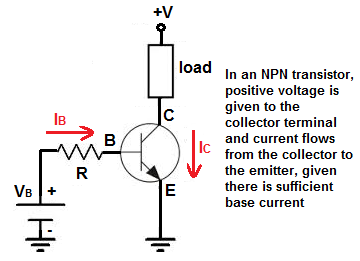
@vanepp here is the .fzz file.
LED prototype 2.fzz (213.7 KB)
Yeah I thought there would be capacitors built into the 5V regulator and the huzzah's 3.3V regulator.
If I were to put capacitors, where should they be and how big?
The Transistors are TIP122G.
If it is indeed a short, how come the whole system performs flawlessly AFTER my LED driver board is plugged in?
I expect your problem is your drive resistor values. Assuming you really have 68 ohm resistors there you are drawing way too much current. The huzzah can sink a max of 14ma on a port. With 68 ohm resistors you are trying to sink about 30ma,. Try replacing the two resistors with 470 ohm resistors. That gives you about 5ma of base drive to the transistors which is more than enough drive (as the transistor gain is around 2500). 1k resistors will reduce the drive to 2.5ma which also should be ample drive current for the base. I suspect drawing too much current from the output ports is causing problems during reset (and possibly may damage the output drivers). Since these are transistors not mosfets, the drive voltage isn't an issue here 3.3v is more than enough to drive transistors
Peter
Oops I built the fritzing circuit incorrectly.
The value is actually 680 Ohms.
I have updated the original posts accordingly
680 Ohms resistors are on the circuit I built, which makes sense because the LED strips work when you plug them in after the system boots up.
I will experiment with increasing the resistance again and taking values.
My calculations put the base current at 2.6mA
Hey,
no, your mentioned PCB-shape has the full size of the Raspberry B+. One with sharp edges, one with rounded edges).
I am really looking for the shape of the Raspberry Sensor Hat (like shown above by Steelgoose).
Ole
Are these some sort of fancy LEDs with a chip, because maybe they need some sort of special timing to activate.
Sorry don't know much about actual electronics, I only watch elec videos for entertainment as most are beyond me.
Install the Adafruit Raspberry Pi.fzbz library and see if it is there.
If it's not there do a Goo search and add Fritzing. Do image search and look for the image, it may lead to a file.
OK, 680 ohms should be fine, you are well below the drive capability of the port, so likely not a driver overload.
You might try bypass capacitors (typically a .1 uf ceramic in parallel with a 10uf or so tantalum or electrolytic from ground to 3.3V as close to the micro as possible. Do the leds try and come on as soon as the program starts? If so can you try adding a delay to the software so the leds are off for a while after the micro has booted and see if that helps? If it does it indicates that there is an initial surge problem that is dropping the micro supply voltage. I'm assuming that the leds are reasonably high current due to the driver transistors. If so voltage drop from current in ground is a possible problem, but the regulated power supply connected as shown should block that from affecting the micro at most it should affect the drive to the transistors and cause the leds to not light.
edit: A late thought: check that there isn't some limitation on the two pins you are driving the transistors with during reset. The beagle bone black cpu for instance requires that input pins be tristated (i.e. the input signals disconnected ) during reset. It is possible there is a similar restriction on your CPU that isn't being met (although as an output it is hard to see what that restriction would be).
Peter
Then your best bet would be to ask @steelgoose if he still has a copy of it (unless you can find one as Old_Grey suggested).
Peter
Dear Vanepp,
Thank you for having this Review!
The missing Connections (VCC Diode, GND Diode and LEDs) are, as you imagined, due to screw terminals.
The Mystery part is a DCF timesignal sensor, which I did not find in the parts list.
And you are correct, I did not perform the drc check... I adjusted the file´, so that now no error is obvious in the drc check. (The part in core is not working for me, because it adds too many holes in the pCB)
Thank you again!
Arne