What was that part you made with the offset row of legs, was it some sort of SIP array or something.
Any 5 pin TO-220 packages already available?
Please FIX missing dll error message [SOLVED]
I have come to the conclusion that they are in fact broken as they stand. Yes on the breadboard they are not useful, but as but one counter example the PI zero (or any of the other PI parts and many other mcu boards) uses proper dual row headers (probably made internally from 2 singles I will agree) profitably. It looks like the real board looks and you can run wires to it from either the breadboard or probably more usefully other modules. We should fix the current implementation to be able to generate proper (and thus properly connector numbered which is the pain with two single headers) parts for breadboard to make generating a part like the PI easier, at least in my view.
Peter
Please FIX missing dll error message [SOLVED]
Me too. I'm old and retired (although I have been both a hardware and software person for 40+ years before that). I didn't make Fritzing, some very smart folks at a university did as a funded research project til funding ran out but as you note they did an amazing job and the source is available if we want to improve it.
Peter
Any 5 pin TO-220 packages already available?
One of the wireless things I think, as I recall I was complaining about the pcb view being sloppy as it wasn't aligned but it turns out the real device is made that way for some reason. That offset wasn't much, something like only .05in I think.
Peter
Please FIX missing dll error message [SOLVED]
Again, already done. Right click on the battery part and choose rotate 90 clockwise or 90 counterclockwise and away it goes. Most things you want to do have been thought of and there is a way, it is just sometimes exciting to find it  .
.
Peter
Please FIX missing dll error message [SOLVED]
My brain just can not program anymore... heck I doubt that I could figure out how to clear the buffer after a printf command.
I spend most of my time in a facebook group called
3D Printer Builders/Designers
And I ended up here because I wanted to put all my limit switches on one pin with led indicators... it turns out my circuit was fine... however, there wasn't enough mA to run 8 leds on one pin.
We use a arduino with a RAMPS board to control the 3 axis and up to two extruders.
So now that I see that you have added arduino I am sure that many people will find that to be an asset to their hobbies.
If I was younger and still able to program I would include ohms law into the parts / program so when students plugged in the parts they could see the power resistance voltage values etc... this would in my mind attract a lot of people that understood the math but didn't want to do so much math...
However, the amount of work to create such a software would be vast.
For me, it is perfect it help me so I can drag wires around and find a wiring route that didn't require jumpers.
It is also good for someone that wanted to make their own PCB
I am sure that I will make a PCB just because of this software.
take care everyone
LM2575 Voltage Regulator - 3.3V
May you use it:
LM2575 Voltage Regulator - 3.3V.fzpz (8.2 KB)
LM2575 Voltage Regulator - 3.3V
Not bad except that it doesn’t work  . You look to have cloned a bendable leg part with parts editor, which, as it tells you, doesn’t work. Here is a corrected version (as a new part so you can load both to compare) with a list of the changes made:
. You look to have cloned a bendable leg part with parts editor, which, as it tells you, doesn’t work. Here is a corrected version (as a new part so you can load both to compare) with a list of the changes made:
breadboard:
ungrouped it
scaled up to .52in wide to get pins to .1 centers.
selected each pin in turn and moved it to a .1 boundary.
Lightened the text to make it more readable.
moved the pins to the bottom edge of the legs.
grouped it and added breadboard layerid and done.
schematic
aligned on .1 boundaries
made it smaller to save space (should probably be smaller yet though)
added missing terminal definitions.
pcb
Cnanged the square to pin 1
adjusted the spacing to match the posted data sheet (yours is off a bit from that)
moved silksceen above the copper layers (helps with selection in Fritzing)
left the holes at .041, from the data sheet .035 would likely be better but large shouldn’t hurt much.
changed all pad type connectors to pin for consistancy
fzp file
removed the leg ids as this isn’t a bendable leg part.
changed pad to pin in all cases in pcb lines.
add terminalId to connector 3 and 4 in schematic view definitions
last but bot least ran it through FritzingCheckPart.py to clean it up after Inskcape and check it.
LM2575 Voltage Regulator - 3.3V_fixed.fzpz (8.5 KB)
You should check the pcb footprint against a real part. This one matches the data sheet posted in the other thread but your parts may in fact be different.
Peter
New raspberry pi A+ and updated raspberry PI A
On the theory given a hammer (the parts checking script) everything looks like a nail and thus should be hit, two more entries in the PI update sweepstakes (the Zero is already done and in, although it needs some cosmetic improvements). Since we don’t currently have a part for Raspberry PI A+ I cloned one from a B and it is new, the A included here is an update of the current A that fixes the part internally (scaling correct etc) and substitutes a modified version of the schematic used for the Zero (connections match the connector rather than some random order) and the pin names are the current ones from the RPI site. If you see problems please post! When I have finished the rest of these I’ll submit them for update in core on github. With the addition of the A+part we now have every current model of RPI other than the compute engines and a number of older ones that are no longer sold. As a bonus (and as usual  ) this turned up a problem in the parts script which is currently not processing icon files. That turns out to be a mistake because Inkscape will happily screw up the icon file (font-size in both a style command and standalone, Ink uses the style, Fritzing the standalone that Ink does not by default update if you change the one in the style). Another item for the todo list.
) this turned up a problem in the parts script which is currently not processing icon files. That turns out to be a mistake because Inkscape will happily screw up the icon file (font-size in both a style command and standalone, Ink uses the style, Fritzing the standalone that Ink does not by default update if you change the one in the style). Another item for the todo list.
Raspberry Pi A.fzpz (39.9 KB)
Raspberry Pi A .fzpz (35.1 KB)
edit:
(apparantly the forum doesn’t like ‘+’ signs in the file name, The second file name is really ‘Raspberry Pi A+.fzpz’) and it won’t let me edit it different.
Peter
Please FIX missing dll error message [SOLVED]
Well, it is a good solution, but I think there is a problem. It doesn’t appear to be Fritzing that is issuing the message, I think it is internal to Windows when it can’t find the dll and thus Fritzing doesn’t have control of the contents of the error message. I’ll have to unistall the C runtimes on one of my Windows boxes and see if I can reproduce the problem (ugh! then I’ll have to set up a QT and build environment on Windows too …). Some good news though, I think I have managed to fix the issue when a part is corrupted by swiping some code from elsewhere and patching it in to the area where the seg fault occurs on head. It appears to work on Linux so I’ll try a push and see if saner (and more experienced) heads agree it is a valid fix. On to the parts manager / export bug where it doesn’t delete the files it said it did.
Peter
LM2575 Voltage Regulator - 3.3V
haha. Thanks!
I will have a look at this nice script you did - seems to be a nice thing and i have macOS 10.13. so i will give it a try.
Please FIX missing dll error message [SOLVED]
Let me know what the solution was… just because I am curious whether they decide to do a readme.txt that suggest installing the C++ files or if they actually make a windows installer that prompt the user to install the C++ libraries.
The thing is this, back in the MS-Dos days we would download and click on the program exe when we wanted to use the program.
Since windows, the windows people expect a windows installer to install the program to the C:\programs files\folder and create a icon on their desktop… and if a library is required the install program prompts to install it… (note: it doesn’t hurt to install it anyway) however, the windows people expect to be ASKED before external programs/libraries are installed.
So the easiest way, is just to run a very simple installer program that ask about 5 questions like the ones mentioned above … and creates a windows install script.
But, I would have been just as happy to see a readme.txt file that just gave a list of how to install it manually…
I am very curious, and looking forward to discover what solution is chosen as it has been 8 whole years of people downloading and seeing the dll missing and thinking that your download server has corrupted the files…
Take care
UMH4N NPN/NPN array with bias resistor
NPN 100mA 50V Complex Digital Transistors (Bias Resistor Built-in Transistors)
Two DTC114T in one chip.
Package: SOT-363
Parts witch are quite similar:
10kOhm bias resistor: EMH4 / UMH4N / IMH4A
4,7kOhm bias resistor: EMH3 / UMH3N / IMH3A
Panasonic DMC56406 (4,7kOhm)
LM2575 Voltage Regulator - 3.3V
For the moment (until I figure out how to update the one Fritzing has forked) grab this version as it has some bug fixes:
and the fork doesn’t appear to be tracking the changes (and I’m new to github …). It would be good to have install instructions for MacOS too. A drop in install for all three systems would be even better but I don’t know if I;m up to that.
Peter
UMH4N NPN/NPN array with bias resistor
A number of problems with this one:
Schematic:
Bad scale (unfortunatly common even in core parts) which is a pain to fix but should be done. Basically you need to change the internal scale so the view box coords are 100 times the size in inches to make a px = 1 thou. The worst of this is that at least Inkscape will rescale it mostly but doesn’t change the stroke-widths so you have to do them with a text editor (or a yet to be written python script  which I can feel coming on).
which I can feel coming on).
Whatever part you cloned from may have had bendable legs again as the terminalIds were a group (and got deleted when I ungrouped it). Replaced them with 10 thou by 10 thou rectangles at the ends of the pins. I resized schematic so the pins are on .1 centers to match many (but not all) other parts. In general smaller is better so you can get as much as possible on a single schematic page. At the end regrouped it all and added layerId schematic (without that svg export of the part breaks). Your internal pin numbers are in correct as well (as you can see in the sketch below). Breadboard doesn’t match schematic or PCB. Flipped the entire thing horizontally so pin 1i is on the left as is standard.
PCB:
Rescaled again. The current pads are too large according to the footprint recommendation in the data sheet, so I adjusted them down to the maximum recommended size and changed the pin numbers to be correct (i.e. connector0pad is pin 1 of the package then up in sequence).
fpz file:
changed connector types from pad to the more standard male
for all pins. Re sequenced the connectors to start a 0 for pin 1 and proceed up in order for neatness. Changed the pin name to pin x (where x is 1 to 6) depending on connector position so hovering over the pad in breadboard gets pin 1 Emitter 1 rather than the (incorrect) C1 Collector1 from your part which doesn’t tell you what pin number it is. Rather than post the part this time, I’m posting a sketch which illustrates some of the problems (the new part can be exported from the temp parts bin in the sketch). Note that in your part schematic is offset .05 in from the grid and the wire connects to the middle of the pin. That is caused by the terminalId being a group, without a terminalId frtizing defaults to the middle of the element defining a pin and aligns that point on connector0 to the grid. As well you can see from the numbers of the connectors connected to the pins in breadboard, that the numbering in schematic and pcb is different when all three should be the same. J3 for instance is pin1 in breadboard but pin 6 in both schematic and pcb.
UMH4_Sketch.fzz (25.4 KB)
Peter
Api-ms-win-crt-runtime-l1-1-0.dll Fix?
Darken row/column lettering on 03MB102 Breadboard?
I’ve looked around and found a lot of good info on editing parts, but the 03MB102 breadboard doesn’t seem to have any capability to export for edit. Is there any other way to darken the row/column lettering? The light grey is not showing up very well in the documentation I’m trying to build. Any help would be appreciated.
Darken row/column lettering on 03MB102 Breadboard?
Yes, you have to dig it out of the core parts bin and make your own fzpz file from the component files (which I had to do to use a breadboard as part of a part for someone). This is just the standard breadboard, you will need to use an svg editor such as Inkscape to darken the lettering then delete the stock breadboard and replace it with this one in your sketch.
breadboard2.fzpz (42.6 KB)
Unzipping the fzpz file will produce the fzp file and the svgs.
Peter
Darken row/column lettering on 03MB102 Breadboard?
Awesome. Thanks for your help Peter. I will check that file out.
Eric
High power rgb led moving robot lights controlled via esp32 , need help vetting circuit designs
Hi there so this is my first post here, I have made a few circuit board designs and need help vetting and making sure they work before i send them out to be produced, also would like feedback on the general design of them.
its a bit of a multi level design approach i am taking , there is a base mosfet switching circuit design that gets plugged into a “motherboard” that you then connect an esp32 to control the lights/dynamixel servos.
the design gets quite complicated, so ill start small first : the base mosfet pcb design :
sm-msft1.fzz (23.2 KB)
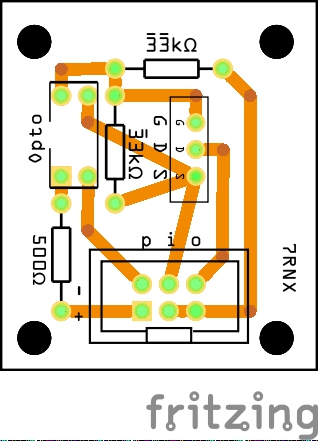
next post will be the initial 3 channel breakout board.