Yeah square ones will do just fine. I wanted to use the circular ones because of tight space.
How to create Circular Pads?
Where to hire someone who can make a full service
It is still not clear what you want to build, but looking at the parts, it seems a bit complicated since you do not want to use premade modules. Your 2x25watt stereo amp is complicated and has a lot of huge capacitors. Considering all this, your board size is gonna be more than 10x10cm and the production cost is gonna increase drastically if you want to produce the boards in small quantities.
All the parts you mentioned will cost between 40-50$ and the PCBs will cost around 40$ for 10(cheaper if you get more). It would help if you could tell me about your project in more detail so that I may be able to help you.
How to create Circular Pads?
Just use a via and delete the hole in Gerbv from the Gerber drill file as well as deleting the extra copper from the opposite side. You will also need to delete them in the mask layers.
Or use the hole method and then stick a test point in the middle so you have something to attach to.
Problem in creating 3.5mm audio jack (SMD)
I was earlier trying to create this 3.5mm audio jack SMD by editing a preexisting part in fritzing. Here is the datasheet
. Now I am stuck on how to proceed. I am unable to create the mounting holes shown in the datasheet. Can someone help me with that. I can’t find the origin point of the hole(circle) in inkscape. Also there are two layers for the same hole in inkscape.How to create Circular Pads?
Will try that. Thanks.
How to invert a PCB icon
You select ‘both layers’ so you can see both sides clearly, and in ‘both layers’ top traces are yellow and bottom are orange. Then you pull parts onto the top with it set on ‘view from above’ so they are placed on the top. If you look your parts are faint, so they are on the bottom because you are looking down from the top.
Just export it ‘for production’ and you will see parts and traces on the bottom.
How to create Circular Pads?
What do you mean by “add a test point”. Is that a small square pad.
How to create Circular Pads?
Yes it is a designated sparkfun part named test pad. It comes in 2 sizes. It is very small like1 1x1 mm or so.
How to create Circular Pads?
If you search in Fritzing you will find a part called “Test point” made by sparkfun and it has a couple of variants with different fixed sizes. You could also use the part called “pad” that I only found out about a few weeks ago when mentioned here on the forum. Either way it is just a small square pad you can connect a wire to.
How to create Circular Pads?
Well, ConMan was looking for a ‘Round’ pad. As Sublimeartistry pointed out, a Via works.
I use the part called Pad for my pads - they are shapable size from square to rectangle.
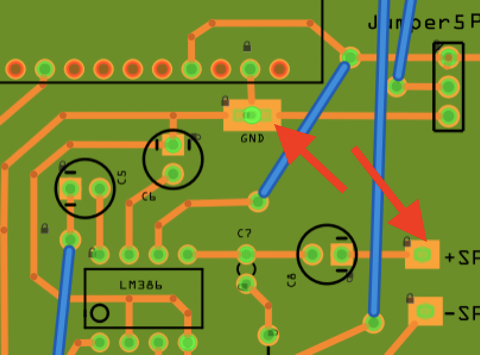
How to invert a PCB icon
That is what I’ve done in the picture I sent but I want the NE555 to be mirror imaged since I want pin 1 to be at the bottom not on top.
12V Lead Battery
Sorry for the late reply, I saw this but was busy with other things. While there isn’t yet a 12 V battery, I think that the lipo-2000ma part from sparkfun in core parts will serve your purpose. If you wish I can create a new part and change the breadboard labels to indicate 12v rather than the current 3.7 or you can just use it as is.
Peter
Problem in creating 3.5mm audio jack (SMD)
If you upload the fzpz file of your part here (upload is 7th button from the left in the reply tool bar) we can help you out. That said, its fairly easy, in Inkscape in the copper1 group create a circle with the diameter of the hole and a stroke-width of 0. That will create a hole in the board with no copper surround. You need to name the pad (change the id) to nonconn0, nonconn1 etc so Fritzing knows you want a hole there. I think this still works on smd parts but I don’t know that I have tried it. To test export the grebers and check it specifies a hole there.
Peter
How to invert a PCB icon
Does this do what you are looking for?
I think you are asking to mount the 555 on the bottom of the board which requires the pads to be inverted. If the pads want to be on only one side use a single sided board. The difference between the two chips in the png is that the one on the right has pcb layer top set in inspector and the one on the left (which is what I think you want) has pcb layer bottom set in inspector which inverts the footprint. So just select the 555 in pcb view and change from top to bottom should do what I think you want.
Peter
TEA5767 SMD Module
Hello! Welcome to Fritzing!
Now to the point, the module is perfect on all views, all connector have names (which is great!) and everything fit on the 0.1" fritzing grid.
But it’s an IC (more pin connector that default one), instead of this one:

So I am not sure what part you were trying to achieve 
TEA5767 SMD Module
he was actually trying for this module from a previous thread:
https://alexnld.com/product/tea5767-fm-stereo-radio-module-76-108mhz-for-arduino-with-antenna/
which would be fairly easy to make as it only has 4 pins with some cut and paste for the breadboard view. If you would like to practice your part creation, feel free … It appears there was a fritzing part for this at some point but I don’t see a source for it now (which is unfortunatly all too common).
Peter
Request - TEA5767
Not hard to accomplish. This part can be done in 2 days approximately since it’s pretty small and there is a good top view picture on the link provided. I couldn’t find the part diagram in order to check for the size, so probably it will look similar but not equal to the real part.
If you need it for PCB purposes, don’t expect it to match the real pinout positions as there is no diagram.
TEA5767 SMD Module
I found the frizting part on github but clearly, it isn’t similar enought to the image I posted. 
If you unzip the .fzz file and export the part in fritzing, you will see what I mean.
Arduino Module
TEA5767 SMD Module
Assuming this is the one with the polumo motor driver as breadboard (I’m too lazy to download it and look), yes I saw and ignored that. If you google for tea5767 you will find a fritzing image with a correct looking part on the instructables.com site but the frizting part doesn’t appear to be available.
Peter
Standardization of Fritzing part design
 Fritzing Standards for good design
Fritzing Standards for good design 
Hello Fritzing community,
I have been using the Fritzing on past university project (very few) and forgot about this software for some months, but now, while doing some stuff for my final project of my engineering career, I had to make some new parts in order to fit my needs.
I wasn’t used to work with Inkscape or Illustrator for svg design since I am not a graphic designer but have done good aesthetic / working Fritzing parts as you can check on these forum (in just 2 weeks approx.)
As you saw on those discussions, I struggled to make things work on Fritzing but thanks to @Old_Grey and @vanepp suggestions and tips, I managed to accomplish new parts (which I pushed to github repo already).
Now, I noticed there isn’t a proper guideline for making part creation learning curve easiest for most of us and even thought there are some youtube tutorial series (by Old_Grey), I felt we lack a proper “standard book” for doing it.
Hence I made this new discussion in order to set up proper guidelines for development of new parts and organize all of them in one topic (and therefore a github wiki page).
By the way, this dude rocks making parts.
 PD: Forgive my english.
PD: Forgive my english.

