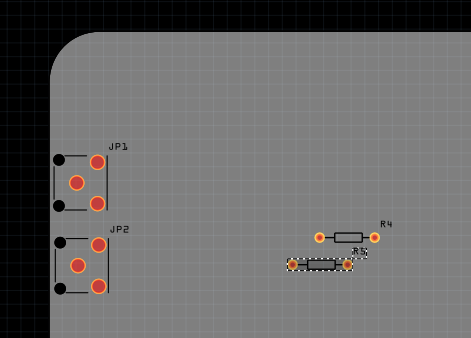Open “Search for updates” in the “Help” menu.
Window with update information is neither resizeable nor fully viewable due to window height.
…
Have an information window about a existing update the size of my screen (max)
…
Linux Mint 18.3 (based on ubuntu 16.04), cinnamon as desktop environment, 1600x900 screen size, Fritzing 09.2 (installed from packages)
…