Thanks both. It’s at least less embarrassing to know it wasn’t a trivial Noob problem. Don’t rush to fix it for me. I learned enough from your diagnoses to make progress.
Thanks very much.
Mik
Thanks both. It’s at least less embarrassing to know it wasn’t a trivial Noob problem. Don’t rush to fix it for me. I learned enough from your diagnoses to make progress.
Thanks very much.
Mik
not sure if my inkscape software is also causing problems , as it jumps to other windows when I switch tool icons or do other tasks. However , I am getting closer, and I did setup dimension for the pin spacing and so on so it is workable for a first start at making a part up. I think I kinda need to do this experiment in order to get to know the software better, no matter whatever else I do.
Thanks a lot for your help,
great parts, thanks.
Andrei.
NRF24L01.FZPZ (15.3 KB)
I cleaned up the xml errors and created connections. Now the schematic ,Breadboard, and Icon views are working , lastly I now need to redo the PCB svg to make it more compliant.
Well worth learning the controls of Inkscape 
I cannot execute the “Copper Fill” or “Ground Fill” as I want it.
Why? Simply because, after reading a lot of threads here about Copper Fill/Ground Fill and after a lot of trying and error, still haven’t the foggiest idea to get things done as I want.
In the example I am posting here I have made a ground plate connection using a via at the output of my RIAA equalizer and I simply cannot recall how I did that. In fact I want to place more via’s which are only connected to the ground plate on other places of the circuit so I can experiment with earthing the copper plate by simply solder a wire to one of the common connections of the circuit after the PCB is realized.
Is it possible for somebody here to give me a step by step action how to accomplish this?
Thanks in advance.
Hello
perfect. The part is accurate from all dimensions. Very good work.
Thanks alot
That was a real help for me
Thank you
You right click on any connection you want to be part of your ground plane and select it as a ground seed. Once you have select all pads/nets you want to be part of your ground plane and made them ground seeds you then run the ground fill function.
So far it isn’t looking much like a fritzing part. It needs a fzp file (the xml that ties the svgs together) and connectors and in general should be less complex to match the other parts. If it helps get you used to Inkscape’s quirks that is fine, but then I’d have a look at some other Fritzing parts by unzipping fzpz files and looking at the resulting fzp and svg files and/or looking at the parts in Frtizing to get an idea of what other parts look like because yours will need to interface with them.
Peter
The photos must have been more accurate than I though  . Still it would help to print out a copy of pcb at 1:1 scale and make sure the mounting holes align perfectly with the header connector on the board (breadboard doesn’t matter as much, pcb is the vital point).
. Still it would help to print out a copy of pcb at 1:1 scale and make sure the mounting holes align perfectly with the header connector on the board (breadboard doesn’t matter as much, pcb is the vital point).
Peter
Not sure if this is of any use. I took the breadboard image and tried to reduce image size by removing vias and traces etc. I ran out of energy trying to clean up pin numbering etc.
You are most welcome. These two are a little on the complex side for a first part, and part creation in general isn’t an easy task if you aren’t familiar with it. Once you are, creating parts isn’t all that difficult, but it took me more than a year to become familiar with it … I expect someone is going to come along and want the 100+ pin Hirose connector at some point to get access to all the CPU pins though and that will be a challenge.
Peter
Check, I keep on changing stuff, I used OCRA inside inkscape and Fritzing still changed the fonts on me , so I tried the other font with same results. I changed color of the fonts on all views to colors that are being used iwth Fritzing and I am sure there is much more to do, but I did start it up from scratch this time so I will get a better idea of what’'s going on when I do my next part.
Oh ,the part works in schematic view, but the whole part shows up in red. Is it because I don’t have a pcb svg working yet I am wondering…
By all means upload it. I thought about doing it, but it is a lot of work as was the original. If I was going to submit it to core parts I would replace breadboard completely with a much simpler version. At some point after I get a development environment running (i.e. maybe a long time from now  ), I’d like to stick some timing code in the render engine. I think that large files and especially transforms (because of the matrix multiply that they require) are a performance problem. But other than gut feel I have no proof that we should be seeking to minimize them. This particular part is hosted on the Arduino store site so I left breadboard as is to make a better chance that they would use my vesion (which loads correctly unlike their current one).
), I’d like to stick some timing code in the render engine. I think that large files and especially transforms (because of the matrix multiply that they require) are a performance problem. But other than gut feel I have no proof that we should be seeking to minimize them. This particular part is hosted on the Arduino store site so I left breadboard as is to make a better chance that they would use my vesion (which loads correctly unlike their current one).
Peter
Yes, the red means you have connectors that are not in defined views (with selective editing or other tricks in the fzp file you can skip views if you need to, usually pcb when it doesn’t make sense to have one).
Peter
Yes, I’ve the issue,
I thought, it’s not a installation package… That’s why it cannot update automatically…!
Sorry, I did not realise it did not upload in my previous reply.
Thanks for the updated link…
I replace them… And at the first opening got an error of 14 parts…
After regenerate it’s working… And there are many new parts…
I only check two of them,
OMRON PCB Power Relay – G5LE = I think the silkscreen updated…
But, no “Standard Relay” that I made… that relay is only can be seen on “Mini Relay Shield” BB view…!! 
7805 (T0-92) = still got wrong pins. (is it really exist…?) 
Also, I made this as 78Lxx…!!
Thanks…
But I think in PCB, the hole size is small, and the copper pad is too thick…!!
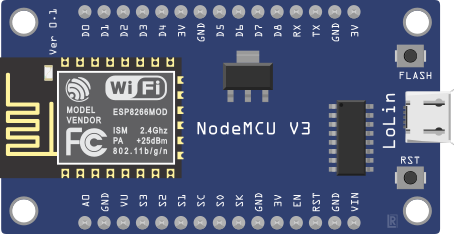
ESP8266 NodeMCU LoLin module.fzpz (85.8 KB)

ESP8266 NodeMCU LoLin base.fzpz (131.2 KB)
Actually the holes are fine. They are 0.040 same as the 1n40001 diode. Large pads are a good bet for potentially high current applications. In Inkscape hole size can be calculated as hole = diameter_of_pad - (2 * stroke-width). At the suggested scale (as this file is) that works out in thousands of an inch. In different scales you need to multilpy the scale factor in (I usally convert to the standard scale as being easier on me  ). Good parts, several of you are getting good at making parts which benefits all of us. A couple of minor nits though:
). Good parts, several of you are getting good at making parts which benefits all of us. A couple of minor nits though:
bridge rectifier round
Error 80: File
‘part.bridge_rectifier_round_200mil_eef1f87a78563dd0550e80252d00af13_1.fzp.bak’
At line 53
Both terminalId and legId present, only one or the other is allowed.
this doesn’t appear to be bothering Fritzing (although Fritzing crashed when I deleted this part after moving one of the bendable legs to make sure it worked so maybe it is in some way.) You are getting very good if you can make bendable legs work, I usually still have trouble because there are undocumented rules (different parts of the legs must be specific graphic constructs and the legId portion must be outside the viewbox).
Error 18: File
‘part.bridge_rectifier_round_200mil_eef1f87a78563dd0550e80252d00af13_1.fzp.bak’
Connector connector0terminal is in the fzp file but not the svg file. (typo?)
svg svg.breadboard.bridge_rectifier_round_200mil_d4b37b7d708ee9291c0aa1b4b3048108_3_breadboard.svg.bak
Again Fritzing ignores the missing terminalId (which typically isn’t in breadboard anyway) and uses the center of the svgId instead. This is typically a problem in schematic as the terminal will be in the wrong place.
Warning 25: File
‘svg.pcb.bridge_rectifier_round_200mil_d4b37b7d708ee9291c0aa1b4b3048108_3_pcb.svg.bak’
At line 17
Silkscreen layer should be above the copper layers for easier selection
in pcb view
This is a warning because it doesn’t hinder function. It is however desirable the have silkscreen as the first group in pcb because it will select the silkscreen before it will select copper if slikscreen is last which usually isn’t what you want.
bridge rectifier TO-269AA
much the same complaints with only this new one:
Error 47: File
‘part.bridge_rectifier_TO-269AA_36b7c4180bd36c649f4cab927fa6d6c5_9.fzp.bak’
At line 87
LayerId copper0 doesn’t match any in View pcbView layerIds [‘silkscreen’, ‘copper1’]
which indicates you have copper0 definitions somewhere in the fzp file but it isn’t in the layerId definitions (which means the later instances will be ignored). As I said overall a good job.
Peter