About the Tutorials - Guides - How to's - & Experiences. category
About the Tutorials - Guides - How to's - & Experiences. category
A post was split to a new topic: Files needed for language conversion
rotary encoder parts
I can’t see the pins but I assume it’s not in FZ part search, and I hope you did a Google search for the part because that takes us a lot of time.
You will have to provide a link to the datasheet or a pic with the actual dimensions of the footprint it requires.
Where the DIAC on Fritzing
Yeah each part is a complete unit - you don’t have to double pick parts like in KiCAD -, so you hover over it in the bins and look at the icons in Insp and spot what you want. This is another problem with FZ parts because some people used white silk and it doesn’t show in the icon.
Where the DIAC on Fritzing
Voilá! The first DIAC part in fritzing 
diac_diode_db3.fzpz (8.5 KB)
I did some changes at PCB based on current diodes (added the symbol).
Files needed for language conversion
Reading via google translate (presumably you can get back the same way): you can make the files for your self. Clone the repository on your github account, create the files you need and do the translations then make a pull request on github to get your files merged in to the Fritzing repository by the maintainers.
Peter
rotary encoder parts
As @Old_Grey said, a part number or data sheet is the starting point after you have typed rotary encoder in to the part search (the magnifying glass in the parts bin on the right). Around 6 different rotary encoders come up for me. If one of those won’t do we would need a data sheet to help.
Peter
Where the DIAC on Fritzing
Haha! thank you very much, now I will finish my circuit.
Fritzing2Web - looking for contributors
I have downloaded Node JS on my WIN 10 system, I will perform the instructions in order to tell if I was successful running it.
I have no idea what I should do since I type the commands on the same folder of the cloned repo and only getting “Command not found” 
EDIT #2: After reading a bit about the package.json file, noticed we need some NodeJS modules to be installed first.
If we don’t install those modules, we will get error messages like this:
> fritzing-parts-api-client-js@0.2.0 pretest C:\Users\Manuel Bojato\Documents\AtomProjects\fritzing-parts-api-client-js
> make lint
"make" no se reconoce como un comando interno o externo,
programa o archivo por lotes ejecutable.
npm ERR! code ELIFECYCLE
npm ERR! errno 1
npm ERR! fritzing-parts-api-client-js@0.2.0 pretest: `make lint`
npm ERR! Exit status 1
npm ERR!
npm ERR! Failed at the fritzing-parts-api-client-js@0.2.0 pretest script.
npm ERR! This is probably not a problem with npm. There is likely additional logging output above.
npm WARN Local package.json exists, but node_modules missing, did you mean to install?
EDIT #3: Looking deep at what I should install, I noticed there is a eslint package and also we need to install “make” for Windows in order to execute make commands as explained here.
Fritzing2Web - looking for contributors
That would be good, I think this is probably a case that I don’t know what I should be doing. I think things are installing correctly (I just edited the above post with my latest attempt) as I don’t know anything about java script so I’m guessing about how to run the listed code.
Peter
rotary encoder parts
I use quite a few different encoders - enough that I made several encoder test gizmos.
As pointed out, the Spec Sheet is the starting point.
Several of the same Physical-looking parts do have different pin attachments for GND and A & B.
Take note that even the same brand, same looking… but, pins are different…
Regarding the Fritzing part:
Usually I use the Pin part with 2 & 3 pins and the Hole part for the 2 retaining legs.
However, there is a Fritzing Encoder Part that works - it has 3 pins and 5 pins and 2 retaining legs. I don’t hook up the the un-needed pins (the extra 3 pins on the 2pin side).
Images of test encoders and the Fritzing encoder
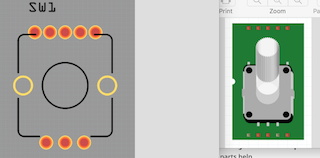
Error in s1133 photodiode part
The same problem. Tried to reverse schematic pins in the editor, but looks like they’re locked or smth…
Any chance of a fix?
Error in s1133 photodiode part
I opened it in the parts editor. Changed the pins in the PCB and saved as a new part.
Import this part into Fritzing.
S1133 Si Photodiode.fzpz (78.4 KB)
Error in s1133 photodiode part
Easy fix. I just switched the connector pin / terminal ID inside the schematic .svg file as you can see:
Schematic view

I will push it to the github repository in order to apply such change but don’t expect it to be updated too soon.
Eagle2Fritzing on Windows
Hello Fritzing community,
I noticed there was another Fritzing repository called “Eagle2Fritzing” which is supposed to turn any .brd or .lib file (from Eagle) into Fritzing parts (svg files). After looking at it and noticing there was a updated version (and tutorial) from Adafruit, I went into testing it on my Windows OS. Unfortunatelly, the current tutorial isn’t updated and therefore, I had to do some try-and-fail procedures in order to make it work.
How to make it work on Windows?
1. Install Qt creator and check the 5.6 version along with MinGW 4.9.2.
2. Clone the github repository Adafruit Eagle2Fritzing.
Place it in same folder along with Fritzing-parts and Fritzing-app.
3. Open the folder via Qt 5.6 for Desktop using cd path/to/eagle2fritzing/brd2svg.
4. Run qmake brd2svg.pro and then mingw32-make.
5. Now open the run.sh file using a code editor like Notepad++ or Atom and edit the following variables:
- EXEC: Location of EAGLE executable, I recommend replacing the whitespace of default eagle path (EAGLE X.X.X/eagle.exe) with an underscore (EAGLE_X.X.X/eagle.exe) so you don’t have to deal with whitespace in shell script (which never worked for me).
- WORKPATH: Default brd2svg working path (override by passing argument to this script).
- TESTPATH: Converted parts will be copied here for testing on Fritzing.
PROFIT
Eagle2Fritzing on Windows
It would be interesting to see what @vanepp script thinks of a part created this way.
Also do you know what the long diagonal rectangle on the silkscreen is? It seems out of place.
Eagle2Fritzing on Windows
Can you post a simple part because we find a lot of parts in FZ with totally butchered XML that we think is due to the Eagle2FZ conversion.
Eagle2Fritzing on Windows
It was already on the .brd file downloaded from ARDUINO ETHERNET SHIELD 2.
EDIT: After a little google search: POE.
Ummm I will give it a try with another part as long as I get the eagle files (.brd or .lbr).
Of course I don’t expect it to be perfect but save me tons of time to make parts like these, so I will do the correct fixes in order to import it into Fritzing.
Eagle2Fritzing on Windows
On 2nd thought can you upload one that has a lot of pins because we usually see millions of duplicate nodes in old parts that we presume is the Eagle2FZ, and if has a lot of pins it would show up more pronounced.
Eagle2Fritzing on Windows
If someone posts a part (best) or even just the breadboard svg above as an svg I can run it through the script and see what it says (and manually look at it for issues). That said, if it makes parts easier to make for you I’d say use it. I remember a comment from one of our other part makers a year or so ago that he had looked at the python code for this with a view to improving it but that it was to complex (and I assume undocumented) to make any progress. A fair number of the parts in core have been created with one version or another of this script so I don’t know that there will be more complaints than usual but I also don’t know how many of the parts have been manually cleaned up after such conversions either by el-j or the author of the part .
That does look pretty odd! It looks like they had to angle it (very probably as a retrofit long after the original board was made) to be able to fit the POE transformer somewhere where it would physically fit and not short something else while still being low enough that you could stack a shield on top of it. I’d guess looking odd took last place to working (a sentiment I can agree with  ).
).
I somewhat suspect (but without data to back that up) that we will find the dup pins are more an artifact of copy/paste in Inkscape (I know I have done so before and had to edit the resulting connector values to maintain sequence) than the eagle script, but I may be wrong. There is also code in the source (I don’t at this point know if it is active or not) that will do kicad and I think eagle file conversion to fritzing. Its more than possible this is work in progress that isn’t actually running yet, but it seems to be there in some form. That said test data would be interesting.
Peter


