You probably need to watch my tutorials to make more efficient parts, because there is a lot I would change in PCB view, but you’re getting there.
rotary encoder parts
Fritzing2Web - looking for contributors
I tried using the qmake commands instead of make one and still can’t get to run it 
There should be a requirements file or something to point us what to install in order to make it work.
Fritzing2Web - looking for contributors
In theory that is what yarn is supposed to do I think. It is a package manager and is supposed to load the dependencies. It’s possible that this is the first time someone has tried on Windows and that may be the problem. I should try it out on Linux and see if I can get it to work there.
Peter
rotary encoder parts
Thanks for taking a look at the part…
I totally agree with all that was said. I too saw the problems when I looked at the file again. It was weird and, there’s some big red rectangle in the middle - where that came from is beyond me!
But, it was a start at hacking a part and a good lesson to confirm my opinion (re: the pain of making a part) and that my previous posted example of using pins and holes works best for me.
Df robot ph sensor
Hello,
Nicola from Italy here.Having read on the part creation section that is possible to ask for a specific part that doesn’t exist yet under a small payment…I post my request here hoping that’s alright.The part that i need is the df robot ph sensor featured in this page here https://www.dfrobot.com/product-1025.html for my graduation project so i would like to have it made properly.How does it work on the payment side?
Thank you in advance
Nicola
Df robot ph sensor
There is nothing on that page, just 404 error.
rotary encoder parts
The red box is because you didn’t allocate the pins in FZ Edit. Did you see and error of pins not assigned.
There was no instructions and no one to help on the forum when I started 2.5 years ago, so when I knew enough I made the video tutorial series. The problem is that people think it’s too long and don’t watch it - I shouldn’t have wasted my time -, but the 2 hours spend watching them - you can speed them up in the YT settings - will save you ten times that in fumbling around.
Missing via options
Missing via options
That Stefan’s is so old I’ve only ever seen pics of that version.
My guess is they changed the families so the others doesn’t show up in via drop-down menu anymore, because most of those options are separate parts in the CORE bin.
Missing via options
That makes sense. Is there a way to specify a via without a hole?
Df robot ph sensor
@Old_Grey they accidentally have a few extra characters at the end of the link. I have corrected it for them.
I do have one of these sensors if we need dimensions. I would make the part but since they don’t likely want the PCB view but rather the breadboard view I am not likely the right person to make the part.
Missing via options
Sounds like you are trying to make a round pad. Check this thread How to create Circular Pads?
rotary encoder parts
I admit to quickly throwing it together but, I did read through a few instructions and felt I had enough of a handle on it to make a start.
When doing it, I had no problems and saw no errors. In fact, aside from the hole diameters, it worked well in CommperCam (CC) - no big red box… nothing to indicate errors and I wasn’t concerned about the hole diam’s as I always set them to my preferred dim in CC.
Here’s a screenshot of it in CC.
When I saw the post citing the problems, I opened the file and was surprised to see the problems.
Perhaps I’ll try it again but only to feel I’m not too old to learn… But, for practical use, grabbing (as a group of items) the pins/holes from a file of parts I regularly use is fast and mindless…
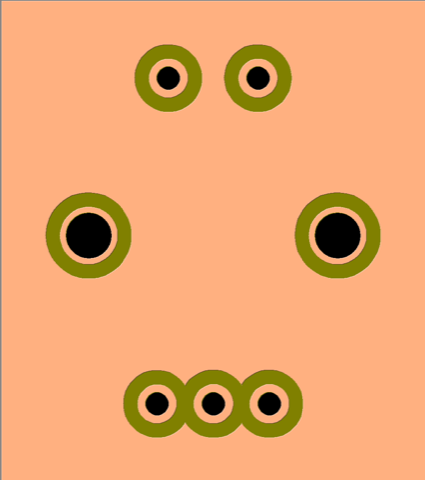
rotary encoder parts
It actually isn’t in your pcb svg, but rather schematic where the pins don’t match. In Fritzing all three views breadboard, schematic and pcb are linked together and a change in one reflects in to the other two (and errors such as an undefined pin in one view also reflects in to the other 2).
I’m a fan of doing what works best/easiest for you  . I’ll adjust my part to match the hole sizes and positioning in the fzz file and post that part. Then you can, if you wish, use a part instead of your current method or use your current method if that works better for you.
. I’ll adjust my part to match the hole sizes and positioning in the fzz file and post that part. Then you can, if you wish, use a part instead of your current method or use your current method if that works better for you.
Peter
Df robot ph sensor
Ah! I was about to say it comes up for me  now I see why. It looks easy enough there is a pdf of the board layout on the DFrobot site so breadboard shouldn’t be to bad. I’ll have a bash at it in a bit.
now I see why. It looks easy enough there is a pdf of the board layout on the DFrobot site so breadboard shouldn’t be to bad. I’ll have a bash at it in a bit.
Peter
rotary encoder parts
Thank you! That would be great and (then) others can use it.
I took another stab at it this morning (following some guidelines). But, the Red thing shows up and your comments clarify why…
I intend to use the part you create (or my cheating approach) but, for my education, it would also be good to succeed with a part from scratch as I have several parts I could create.
I read that, and this is a quote from some info, “you must begin with a part that already exists”. That’s what I did with the part I posted (used existing encoder)…
While using existing part may be the case, for me, if I can’t do something from scratch, well, it’s not something I find user useful…
I can understand others wanting/needing a complete part with necessary items for Schematic, BreadBoard, PCB. But, I don’t, thus, I didn’t bother with items other than PCB (it seems I should be able to delete/avoid stuff I don’t want)… All this goes to further highlight the common knowledge of shortcomings for Part making.
I will say this in regards to Fritzing - despite it’s shortcomings, it’s a great app and I stopped using others (Eagle, Kicad… several others) and have made something on the order 100 PCB’s using Fritzing (most via CNC but several via thermal and chemical transfer).
The thing that most annoys me is it’s constant resizing of the Display Window. I don’t want to toot my horn but, aside from engineering, I’m a successful programmer and window sizing is, basically, a no-brain aspect of creating a window and should be user tweak-able… Meaning, once sized, it should retain the size and location…
Thanks again and I look forward to your part: 
rotary encoder parts
I spent too much time trying to get a tweak to work - I did the part just as indicated in the confusing documentation but… nope.
In the end, until your part is available, I did a cheaters approach:
I used my pins/holes method and overlaid a SilkImage. While dim’s are not exact (who cares), it does convey the part outline. Attached is the file for a simple Encoder Tester having three encoders with the SilkImage’s…
Encoder_Test_Board1.fzz (22.8 KB)
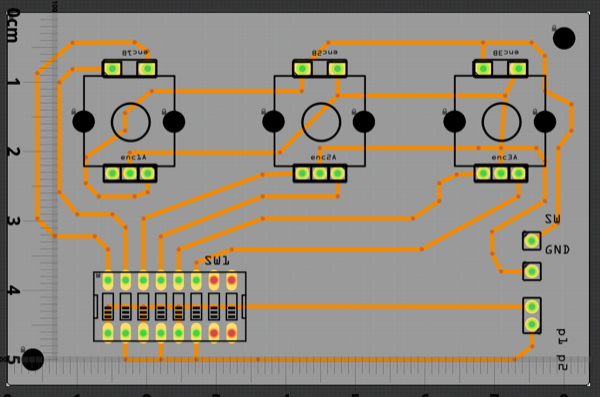
Eagle2Fritzing on Windows
Sorry for repplying so late, I was busy with some university stuff.
I still don’t get it, you mean something with many pins like this Grove Mega Shield or something like this DIY BARE MINIMUM ARDUINO MEGA 2560? Both of them have eagle files (.brd)
Yeah, it is  Good thing is that it can help us to speed new part design while sticking to the real part layout.
Good thing is that it can help us to speed new part design while sticking to the real part layout.
rotary encoder parts
This part should do what you want. You should still print out the footprint and check it against you actual part, but the footprint should be the one that @opera_night has had success using (although if @opera_night could check the gerber output from this part to make sure I didn’t screw up that would be great!)
Rotary Encoder_new_footprint.fzpz (9.3 KB)
That is what it says, and by and large it is correct (although incomplete). It is possible to make a part from scratch, it is just usually hard and inefficient. A new part has a moduleId which is a hex string (prefix0000_5d6cd844d826943902922aee8f7f7dbe_1 in the case of the current part). You can make one of these yourself, but there are things (such as I think Fritzing version number) buried in it that the code uses to decide what version it should treat the part as sometime, and it must be globally unique in your version of Fritzing (and everyone elses if they want to use your part). I find it better to let parts editor do its thing to create a moduleId it will be happy with with the correct number of pins that I need (so it generates the xml boilerplate, I can do it but it is easier to just have to edit it) and then unzip the resulting fzpz file and edit the underlying files (the fzp file is some boilerplate xml that the parts editor can most easily create although the format is available in the parts fomat document here:
followed by the connector definitions, optionally schematic subpart definitions and optionally bus definitions. Once you know the format of all those it is possible to edit the fzp file and the svg files outside of the parts editor to successfully make a part. To help that along I wrote a python script (available on github) that given the fzp file as input will parse it to check the format is correct (and warn about things I know can go wrong but not break the resulting part and error on things that I know will break the part). There are still things about the fzp file that the code uses that I don’t know about, but I do know some of the secrets (breadboards for instance have a variety of differences from a normal part in the fzp file). As well that script (which has been run against this part to clean it up) also fixes a variety of things that Inkscape does of css compliance that fritzing doesn’t support.
I think this is a QT (Qt being the graphics framework that Fritzing is running on) issue rather than Fritzing (although it could also be a Fritzing issue). I have a develpment environment for the source up and have upgraded from Qt 5.6 that current Fritzing used to the current Qt 5.10 but havn’t run it enough yet to see if there are any fixes that help us on the Qt side. As you may have seen one of the original developers is also trying to redo fritzing as a web app in javascript (which is pretty much the only development activity that I’m aware of).
Peter
Df robot ph sensor
This part should do what you want. Download the .fzpz file and load it in to Fritzing and in your mine parts bin you should have a Fritzing part for the sensor. Breadboard isn’t quite accurate as the board is transparent, but it wasn’t created from the pdf as a path so I don’t know how to get a color fill in to it. Perhaps someone better at breadboard svg can figure a way to get the board background in. It should work fine as is, it just looks a little odd.
PH_meter.fzpz (44.6 KB)

Peter
