Eagle2Fritzing on Windows
Df robot ph sensor
Done:
PH_meter.fzpz (40.9 KB)
This part just had a missing potenciometer (that can be obtained from my DC-DC converter part) but the other thing, I have no idea what to put there.
rotary encoder parts
Thank you for the great info.
I dug up a document titled “Parts Bible” that goes through the items in the xml and I now understand the tasks at hand.
Perhaps the only thing that wasn’t clear is regarding the ‘moduleID’ and where it comes from. The explanation above helps and may look into the Python script.
I have QT5.11 loaded - use it for “C” and Android programming. Not sure if I want to bother compiling Fritzing but, it’s food for thought.
The Part you made is good - I compared it to mine and loaded the gerber into CopperCam (scrnshot attached). Thank you!!
So, I’ll spend some time making a part from scratch and will, no doubt, be back with a need for more help… FYI - though I 99% of the time I change the pads to Oval shape (in CC) because I like big pads and CNC machining can eat too much copper away from the pad (depending on several things), I wil, hopefully be able to accomplish oval pads on the parts I create but, that’s the least of my challenges in making a part.
[UPDATE] I think your schematic isn’t correct for most encoders - The center pin should be common with the switch pin. Pins A & B are the encoder signal pins.
Thanks again for the valuable help and sticking with me on this 
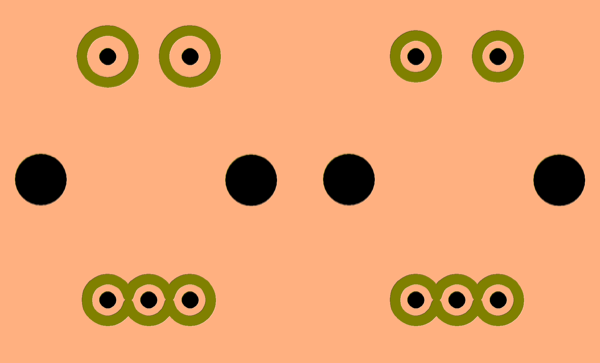
Df robot ph sensor
The big part on the left is a BNC jack.
I haven’t opened the part but the reason I have had fill not work is because the area is made up of 2 paths. One on the outside of the line and one along the inside of the same line. To fix it you would select that element and then go to the path menu and select break apart (ctrl shift k). This will make two solid objects. One made using the outer path and one made of the inner path. Then you would delete one of them leaving a solid filled object.
RFID RC522 module part for 13.56 Mhz Card
I am a new user of fritzing and I haven’t found a part for RFID RC522 so I took me a whole day to make this part which includes downloading INKSCAPE, learning it, Learning How to make custom parts in fritzing newer version as the workflow has been drastically changed then the older versions. And finally been able to make this part
Download the following FIle
.RFID RC522 SIP - 8 pins.fzpz (56.2 KB)
rotary encoder parts
Do you have a url for that or is that the part format document on github? I haven’t seen a document with that title and I’d be interested.
Note I’m not sure of the entire detail of what is in the moduleId, but from reading the source it sometimes decides based on a prefix in the moduleId that this is an old style part. I’m not entirely sure how parts editor creates one, I expect a date is likely there somewhere to provide uniqueness but haven’t verified that.
Getting someone familiar with Qt working on the code would be wonderful. I’m not particularly a developer nor a c++ programmer so I’m struggling to learn it all. There is a thread in the developers section of the forum with how to build a development environment on linux and windows (work in progress there, I think it can be made simpler) that works for me. I’m working on fixing a number of bugs that bother me the most.
Always happy to help anyone interested in making parts. Its win win, we all get more parts which helps spread interest in fritzing and maybe attracts more developers which we badly need. I think the pad needs to be a circle (an ellipse won’t generate a hole in gerber generation) so your pad needs to be a circle that sets the hole diameter overlayed by the ellipse that creates the shape you want in the part. In the end copper is copper so fritzing is happy with the circle to calculate the hole and you are happy with ellipse being the shape of the pad in the copper.
Hmm, I can’t find an actual schematic in google anywhere on the alps site or even elsewhere. The OP appears to be referring to an alps ec11e part. One image on github does indicate a connection between the switch and the common of the encoder pair, but it looks to be outside the device in the schematic provided (which may or may not be true in real life). I don’t have an actual encoder with a switch to see what it does in real life. Do you have something that would tell me which of the two switch pins is usually common? It is easy enough to create a bus between the encoder common and one of the switch pins and change schematic to reflect it but I’d need to know which pin to use!
Peter
Df robot ph sensor
That did the job, thanks! I grabbed the bb image of a BNC connector from core parts, rescaled it a bit to match the space (the barrel isn’t long enough but close enough!) removed its connectors and pasted it in to bb giving this:

which with your background makes this about as good as it gets I think. This is the latest version of this part with the above change in it.
PH_meter_1.fzpz (65.6 KB)
In this case the “board” is made up of 4 line paths (in a rectangle) and 4 arcs (the curved corner pieces), I expect @KingDarBoja did something similar to what you suggested to get them in to a single path that described the area so it could be filled. In any case, the final result looks pretty good  .
.
Peter
RFID RC522 module part for 13.56 Mhz Card
First a google search for “fritzing part rfid rc522”, which is where I always start when considering making a part, turns up an existing part which looks similar to yours:
That said it looks like you have done a good job of it and more parts makers are always useful  . Over all it looks fine and very good for a first part.
. Over all it looks fine and very good for a first part.
Peter
Df robot ph sensor
I used node select and shift clicked each one by one, and then used Path Combine and it became 1 element in the XML dialogue. After that I couldn’t work out how to fill it and just got arcs in the corners. I’m hopeless at INK, but at least someone knows what they are doing.
Df robot ph sensor
I’ll try that out and see if I can master it. Once you have the path, the fill is easy, just select the path and then click on the color bar at the bottom of the screen for the color you want and it will fill (I think right click gets you a select of fill or stroke for the color) or select it and set the fill or stroke in xml editor whichever is easier for you. Working together we can do much better than working alone as this part shows. The final result is much better than my original and @KingDarBoja is much much better than I at making beautiful breadboard images than I will ever be (you need the touch of an artist which I don’t have). Hopefully we are all learning from each other and encouraging others to join in and learn too.
Peter
rotary encoder parts
I had a file titled PartsBible but don’t remember/can’t find URL, However I did find (on Fritzing site) a file-link to the same content (perhaps same link with updated info:
Link to file
The info in the file somewhat explains the moduleID.
The schematic: I have a box of encoders of all types (mechanical, optical, magnetic) and after much time spent on different projects, I narrowed down to just a handful of best options for me (for reliability of signal tracking): Basically, my favorite mechanical encoder are Bourns PEC series and Panasonic EVEJB series. They are all Verrry low cost and perform well. Some are shown in post above. Attached scrnshot of the electrical’s for them and a few others that fit the footprint so, your part will work. I limited this to one’s that fit the footprint.
Regarding QT and helping out… well, I’ve thought about a few times but haven’t attempted a start at it… perhaps I will but, first, I’m going to force myself to succeed a making a part from scratch (fingers crossed)…
Df robot ph sensor
That’s what I did, but that double path that I didn’t know about wouldn’t let it work. I use straight click for fill and shift click for stroke.
RFID RC522 module part for 13.56 Mhz Card
After looking into this part, I must say it is pretty good being your first Fritzing part 
Can be improved if you can add the pin header connector, the oscillator and smd resistor / capacitor / diode components.
EDIT: If you look into fritzing-parts/svg/breadboard/DFRobot-DFPlayer-mini-breadboard.svg, you will find those components.
Df robot ph sensor
I did the same and got the same annoying result so I did another fix procedure: Dragged a selection box for each pair of path nodes then used the “Merge selected nodes”.
Okay, I will do the last fix to the breadboard view since I didn’t check the schematic neither pcb view because I hope you did them @vanepp.
EDIT: There you go DFRobot-PH-sensor.fzpz (69.4 KB)
Final fixes to the breadboard view: changed the resistor components to the ones from adafruit parts because look better for this board. Also added the trimmer potenciometer and removed the blue border lines.
Eagle2Fritzing on Windows
Yeah, it can do it as long as you have a proper board file (*.brd) with all the required layer stuff. Due to my lack of skill on this field, I couldn’t find a single component file as the one you posted neither could do a proper one from scratch because there are required layers to make it work which I don’t know.
RFID RC522 module part for 13.56 Mhz Card
Hi! I found this part in my search too but I was not happy with the fact that I wasn’t labelled so that gave me a reason to try my own part and I am happy that I have learnt a lot in a bit of time. Thanks
RFID RC522 module part for 13.56 Mhz Card
Totally agree that it can be improved. I will try to add the pin header connector and the oscillator. thanks
Eagle2Fritzing on Windows
Gee, that Eagle was so hard just to put a 74ALS634JD on a PCB I gave up.
From now on if I see a Eagle2FZ part in FZ I’m going to throw it in the bin because I don’t need to waste time deleting nodes on nodes on nodes when drawing it from scratch is quicker.
Mini-360 DC-DC Buck converter
Hi
Unfortunately most of these parts are not 17x11 but 22x11mm.
Do you think you can update your part ?
Many thanks.
Guillaume.
Eagle2Fritzing on Windows
I told you it was hard  but I’m sure this updated code isn’t stacking nodes. Anyway, as I said before, I will use the result and clean up so other users doesn’t have to deal with weird stuff.
but I’m sure this updated code isn’t stacking nodes. Anyway, as I said before, I will use the result and clean up so other users doesn’t have to deal with weird stuff.
/i/27562/products/2015-11-11T18%3A38%3A12.594Z-Atmel-ATMEGA2560-16AU-image.jpg)
