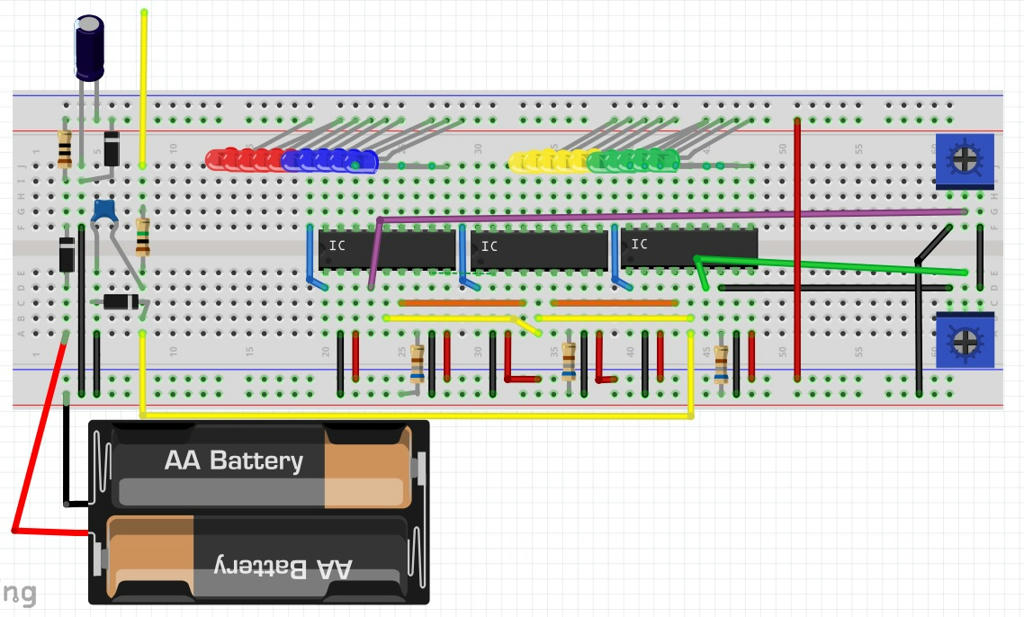Ater reading a lot about node and yarn, I managed to run it using your step plus extra thing:
1. Install Make for Windows: http://gnuwin32.sourceforge.net/packages/make.htm
2. Set up command alias using: DOSKEY make="C:\Program Files (x86)\GnuWin32\bin\make.exe" $*
3. Install Node plus npm.
4. Open with git bash the cloned repository and type: npm install eslint --save-dev
5. Run make test
What I got:
PASS test\index.test.js (6.985s)
ApiClient getFzps
√ Status 200 (750ms)
ApiClient getFzpsCore
√ Status 200 (359ms)
ApiClient getFzpsObsolete
√ Status 200 (266ms)
ApiClient getFzp
√ Status 200 (375ms)
√ Status 404 (281ms)
ApiClient getFzpCore
√ Status 200 (406ms)
√ Status 404 (313ms)
ApiClient getFzpObsolete
√ Status 200 (344ms)
√ Status 404 (328ms)
ApiClient getSvg
√ Status 200 (344ms)
√ Status 404 (265ms)
ApiClient getSvgCore
√ Status 200 (313ms)
√ Status 404 (281ms)
ApiClient getSvgObsolete
√ Status 200 (328ms)
√ Status 404 (359ms)
ApiClient getFzbs
√ Status 200 (454ms)
----------|----------|----------|----------|----------|-------------------|
File | % Stmts | % Branch | % Funcs | % Lines | Uncovered Line #s |
----------|----------|----------|----------|----------|-------------------|
All files | 100 | 100 | 100 | 100 | |
index.js | 100 | 100 | 100 | 100 | |
----------|----------|----------|----------|----------|-------------------|
Test Suites: 1 passed, 1 total
Tests: 16 passed, 16 total
Snapshots: 0 total
Time: 8.381s
Ran all test suites.
Now make lint:
Got like 360 errors related to line breaks  For this I typed
For this I typed make lint-fix as stated above by devs and it fixed it 
Now, I have no idea what should I do, I typed node src/index.js and nothing happens. Probably should find something similar like as http://fritzing.github.io/fritzing-parts/fzp/ somewhere? Help!

 ). These are a nice cheap display and there is a nice library available from Sparkfun. That said your part has a few issues (mostly in schematic, and mostly style, yours works just fine mostly). Both breadboard and schematic are lacking the correct layerIds. The only thing I know that affects is svg export of the part from Fritzing will fail. The holes in pcb should be labeled nonconn0-4, with a stroke-width of 0. This is secret Fritzing code that causes the gerber output to only put the hole in the drill file (yours will work but it puts copper on the copper layers which the drill will then drill out). I changed schematic to look like this (mine on the left yours on the right):
). These are a nice cheap display and there is a nice library available from Sparkfun. That said your part has a few issues (mostly in schematic, and mostly style, yours works just fine mostly). Both breadboard and schematic are lacking the correct layerIds. The only thing I know that affects is svg export of the part from Fritzing will fail. The holes in pcb should be labeled nonconn0-4, with a stroke-width of 0. This is secret Fritzing code that causes the gerber output to only put the hole in the drill file (yours will work but it puts copper on the copper layers which the drill will then drill out). I changed schematic to look like this (mine on the left yours on the right):