Ah! my mistake then, I figured you already had edited a part (which is what you will need to do to make a shield part). Your life just got a lot more complicated because you are descending in to parts creation hell  . It is poorly documented and complex, but several of us are happy to help. Which Arduino are you targeting, because we already have shield templates for some of them? In fact if you type shield in to the parts search (the magnifying glass on the parts bin in the right hand window) they will all come up (along with a lot of non relevant parts because search is more than a bit odd
. It is poorly documented and complex, but several of us are happy to help. Which Arduino are you targeting, because we already have shield templates for some of them? In fact if you type shield in to the parts search (the magnifying glass on the parts bin in the right hand window) they will all come up (along with a lot of non relevant parts because search is more than a bit odd  ). There are templates for the uno and mega there and maybe others. The icons with pcb traces are usually the shield templates. Here are a couple of tutorials (that apply to the current fritzing version which most do not) on parts making. You probably want Old_grey’s video series, it is more complete and more recently updated them mine.
). There are templates for the uno and mega there and maybe others. The icons with pcb traces are usually the shield templates. Here are a couple of tutorials (that apply to the current fritzing version which most do not) on parts making. You probably want Old_grey’s video series, it is more complete and more recently updated them mine.
Peter

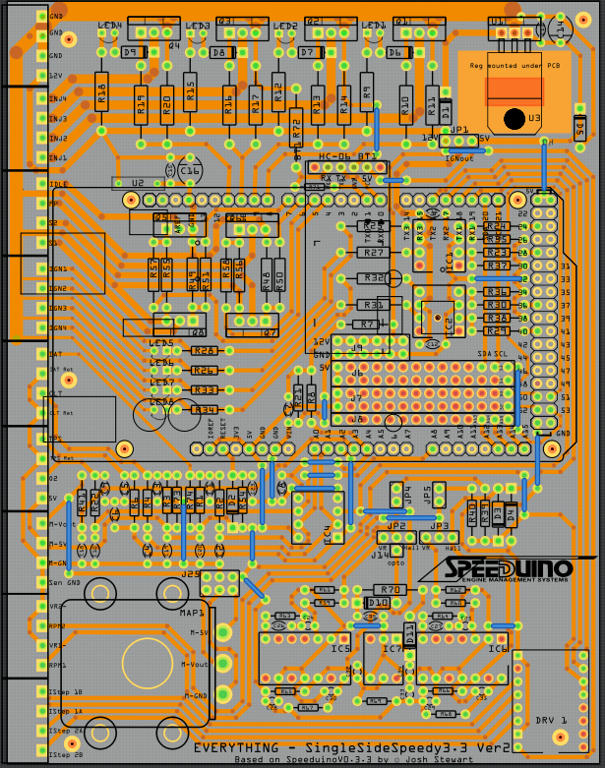

 All contents are as natively created in Gravit.
All contents are as natively created in Gravit.
