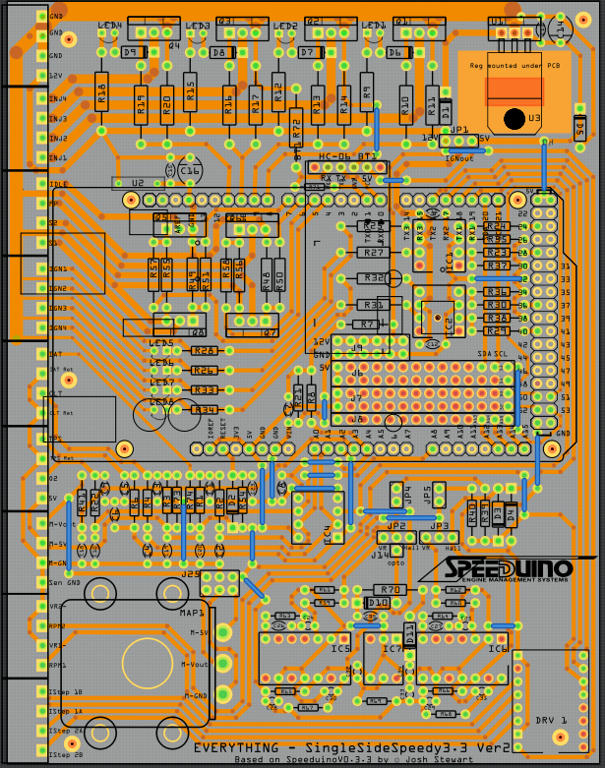Thank again @vanepp.
Looking for a part RYLR890
Connecteur JST-XH 2.54mm
I had a look at the shrouded part there, however, it only allows me to make double row shrouded headers.
I’m checking if there is an easier way than copying and customizing a 4 pin header part myself. My main thought is to make sure I leave enough space between these headers for the JST XH type.
Conception de 2 circuits imprimés avec capteurs à effet hall , et une carte arduino , pour un accordéon
Good evening Peter good evening old gray. I have a big problem! It is the setting up of the magnets on a rod about 2 mm thick, more magnets are very powerful and they attract each other. It is impossible to set up apart from the solution to find a plastic envelope for each magnet as for small cylindrical magnets that we stick on the fridge. I do not know how do midi interface makers, I believe the limex company uses this system. For the holes in the circuit boards we will see later that’s not the problem today. I will use the connectors dupont buy crimping pliers, and watch again and again to pass the wires. but the big difficulty is real how to fix the magnets. Thank you for your collaboration in the manufacture of 2 PCBs
Conception de 2 circuits imprimés avec capteurs à effet hall , et une carte arduino , pour un accordéon
Conception de 2 circuits imprimés avec capteurs à effet hall , et une carte arduino , pour un accordéon
Do you know what company makes this part and where we can get a data sheet or where we can buy the part (because they may have a datasheet online)? Indeed I can’t find any reference online to a 735 or 735s hall effect sensor and without a data sheet we don’t know how big a hole size for the leads it needs nor what the pinout is to change the board. I am almost finished routing the right hand pcb, but need to do some work on another project for a while. If you change to these sensors you would need to test them (probably with the breadboard type setup) to make sure they work the same as the ones you have.
Peter
PCB design CNC error 33 in UGS
I make all my PCB’s on CNC mill. I’ll wait to see your files but, then will provides some tips that may help.
I generate the Gcode using CopperCam - you can download/try for free. The free trial is good for small boards (won’t reach the limit on small boards).
I would try Coppercam first as problem may be Makercam. I didn’t find anything that ran well on my Mac so, I use Virtualbox to run Window (and CopperCam). Example below…
Connecteur JST-XH 2.54mm
Type jst in to the part search (magnifying glass) and similar connectors from Sparkfun come up. If they don’t work then you would likely be at make your own.
Peter
PCB design CNC error 33 in UGS
While @opera_night is the expert here, it would be worthwhile for you to upload the .fzz file for your sketch (upload is 7th icon from the left in the reply menu) so we can make sure there isn’t a problem with the Fritzing sketch. You could also (if you haven’t already) do a gerber export and check the gerbers with a gerber viewer to make sure the sketch is fine.
Peter
PCB design CNC error 33 in UGS
A good Gerber viewer for Free is Cuprum
Conception de 2 circuits imprimés avec capteurs à effet hall , et une carte arduino , pour un accordéon
Hello peter,
it is not possible to get the data sheet because the MIDI interface is made in Italy and all components are sent to France to be installed in the accordion factory maugein. Anyway I keep my sensors and I will install my sensors on the printed circuit boards. I found a solution to fix the magnets is the main one and I have a little margin to move them. It was really the big problem that I had not analyzed enough! I will use plastic dowels with a diameter of 4 mm (see my picture) I must find exactly the same dowels. I will use if necessary dupont connectors to extend my legs on some sensors but I do not think so. Mr Tom scarff sent me today the source code (INO source file) of my Arduino card. We’ll see what we can do for that it’s not important for now. Good thank you in any case for your work! Take care of your other project and if you have the time send me the project of the right hand if possible. I think that should be good for the left hand too. Thanks again for your cooperation
philippe
Conception de 2 circuits imprimés avec capteurs à effet hall , et une carte arduino , pour un accordéon
Hopefully I’ll be able to get back to your pcb fairly quickly. I’m helping someone else get a part fixed which has been going on for a couple of weeks now, and have some new information so we can make progress.
Peter
PCB design CNC error 33 in UGS
Hi guys,
I uploaded the fritzing file, g-code and a picture with what is milling now. The g-code is a text file with double extension as fzz. (don’t know if it works or if allowed, it was the first idea to upload the file)
Untitled Sketch.fzz (23.1 KB)
pcb.txt.fzz (169.6 KB)
Part editor: microstepping stepper motor driver
Hi. I have just started using Fritzing and I want to document a project where this stepper motor controller is used (link below). I could not find the schematic of this driver on any library (bin) and I guess I should create it using the part editor. The help section says part editing should start from a very similar part but I cannot find a part that is even a little similar to this. Could someone please give me some guidance on how to do it. Thanks.
PCB design CNC error 33 in UGS
I’ll look at your file. BUT, first!!!
The photo tells me the PCB is bowed. No wonder you’re having trace problems… read below…
See if the attached Gcodes will preview in CNC software. If good, do a dry-run (machining in ‘air’ above machine bed).
General Tips & Knowledge:
• Use either End-mill bit or V-bit
• Run at 8,000 RPM or higher (to avoid ragged edges)
• Use wide traces (milling depth affects width of trace: the deeper the bit goes, the narrower the resulting traces)
• Gerber files are not always transportable. The link to CopperCam’s page has Gerber file info on it that explains…
I use 24-mil trace width as default (set it in Fritzing. Also use 32-mil if/where needed)
I use 0.1mm V-bits but, I grind the tip to about 0.3mm.
I found that 0.5mm bits are too and results in traces too narrow when machine or board not perfectly setup.
I also use (and prefer) 0.8mm and 1.0mm End-mill bits for traces and 1/8inch End-mill bit for contouring and drilling big holes.
I assume your CNC is setup for minimal hysteresis and PCB mounting secures the board so it’s level. If not level, bit depth will differ at various locations and result in different trace widths (photo of one of my fixtures attached). It takes only a few mils of depth to affect the trace width). Thus, you can force width quality via adjusting depth on the machine - it’s a useful ‘tweak’
Audio Amplifier Example:
Attached is LM386 based amp I did for trying out various software packages before settling on CopperCam…
Fritzing File: AMP_audio_LM386_RevA.fzz (14.4 KB)
Gcode and CC File (zipped, (Be Sure to Delete the .fzz extension before un-zipping) : LM386_AMP.zip.fzz (26.8 KB)
drl_10.ncf = uses 1.0mm Drillbit
drl_12.ncf = uses 1.2mm Drillbit
drl_3175.ncf = uses 1/8inch Drillbit
Contour.ncf = uses 1/8 Endmill
engrave.ncf = uses 0.3V-bit
AMP_audio_LM386.pcb = the CopperCam file
Screenshot in CopperCam with Results. Click photo to expand and see all…
Fixture:
PCB design CNC error 33 in UGS
FYI - I briefly looked at the file - while it appears to be ok from a DRC check standpoint, it has problems from a design standpoint. Especially for an Audio amp. Always recommend Horizontal, Vertical and 45Deg angle traces for reduced EMI/Noise and better CNC machining.
Below is a quick (partially) tweaked photo of your board… Compare some of the traces to original… Several more traces should be tweaked…
PCB design CNC error 33 in UGS
FYI - These are the V-bits I use at Amazon
They’re low cost for 10 of them (versus sharpening more expensive bits…)
PCB design CNC error 33 in UGS
Part editor: microstepping stepper motor driver
I thought this looked familiar … Try this one:
Peter
Set default wire thickness
Is it possible to set default wire thickness to “thick”? If not is it possible to add this option in future releases? It is important that the the lines are thick for hand-made PCBs.
Set default wire thickness
If you are talking about PCB trace thickness, you just punch the number into the Inspector.