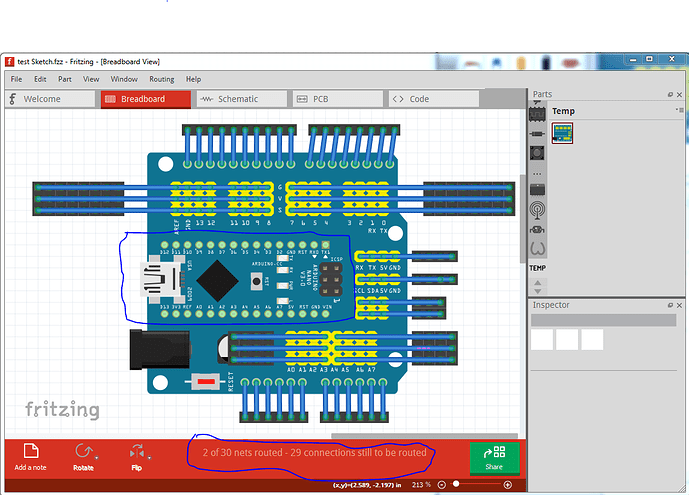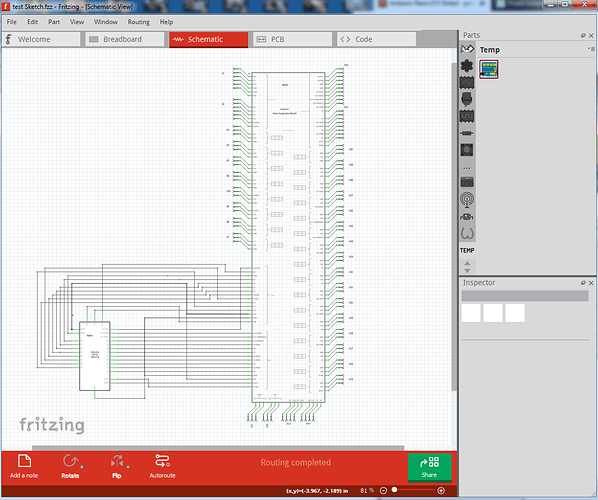I am currently creating a part for a tqfp44 STC12C MPU.
There are 2 layouts that I am aware of: .254mm (.1") spacing on the pads and .8mm spacing
I am working with a .8mm spacing.
Let me know and I will pass it on to you when I am done.
Looking for a TQFP-44
Looking for a TQFP-44
I did get a usable model ATMEGA chip (not the one vanepp cites above, but a similar one) and made mine from that using the New Parts Editor. The chip I’m trying to implement is ADV7171; the pitch is 0.8mm, like the one you’re working up.
Thanks! 
Can't assign pins in the Parts Editor
The svg is fine and the part appears to be working correctly. The screw terminals are not defined in pcb (which is normal, as they won’t appear on the pcb usually) if you actually want the pads to appear on pcb (so that wires could connect from there to the screw terminals) you need to add them to the fzp file using a text editor. First you need to unzip the “IFR520 MOS module with terminals.fzpz” file which gives:
‘part.MosFet mit terminals_b5791da152ed425e080e72eb6ef246d6_12.fzp’
‘svg.breadboard.MosFet mit terminals_62039f602cf344f329aa9dd9d222f6cc_2_breadboard.svg’
‘svg.icon.MosFet mit terminals_62039f602cf344f329aa9dd9d222f6cc_2_icon.svg’
‘svg.pcb.MosFet mit terminals_62039f602cf344f329aa9dd9d222f6cc_2_pcb.svg’
‘svg.schematic.MosFet mit terminals_62039f602cf344f329aa9dd9d222f6cc_2_schematic.svg’
which is the fzp file and the 4 svgs for the part. Then you want to edit the ‘part.MosFet mit terminals_b5791da152ed425e080e72eb6ef246d6_12.fzp’ file and change connector3 to connector6 from this:
<connector type="pad" id="connector3" name="GND">
<description>GND</description>
<views>
<views>
<breadboardView>
<p terminalId="connector3terminal" layer="breadboard" svgId="connector3pin"/>
</breadboardView>
<schematicView>
<p terminalId="connector3terminal" layer="schematic" svgId="connector3pin"/>
</schematicView>
<pcbView/>
</views>
to this (to add the connectors in pcb view):
<connector type="pad" id="connector3" name="GND">
<description>GND</description>
<views>
<breadboardView>
<p terminalId="connector3terminal" layer="breadboard" svgId="connector3pin"/>
</breadboardView>
<schematicView>
<p terminalId="connector3terminal" layer="schematic" svgId="connector3pin"/>
</schematicView>
<pcbView>
<p layer="copper0" svgId="connector3pin"/>
<p layer="copper1" svgId="connector3pin"/>
</pcbView>
Changing the pin number to match the connector for the other pins. The original deleted these entries to suppress pcb view for the screw terminals and Parts editor can’t fix that (AFAIK). When that is done rezip the 5 files and rename it to .fzpz again and the screw terminals should appear as connections in pcb in Fritzing.
Peter
Looking for a TQFP-44
You both may find this useful:
Someone wanted a PIC in tqfp-44 so I modified the ATMEGA schematic to break out all 44 pins so you can just edit the pins with Inspector to make pretty much any tqfp-44 chip easily (the ATMEGA schematic is chip specific so it won’t do this.)
Peter
IC Component CReation
Peter
I removed the old file by right clicking on the icon. Now when I try to import the new file it says there is already a file loaded with this id. Can you help with this?
Thanks
Ian
Can't assign pins in the Parts Editor
Oh wow, didn’t even know I could unzip it…
Thank you for your help 
So I guess it’s not a bug in Fritzing, but in my mind :’)
IC Component CReation
Yep, that’s likely a bug. Do the delete then exit Frizting and restart it and it should really clear the delete and let you re add it. It looks like the delete doesn’t really complete til Fritzing shuts down for some reason.
Peter
Can't assign pins in the Parts Editor
That is the joy of Fritzing parts, they carry their own source xml, so you can modify them. This series of tutorials will guide you through making parts and more or less describes the part layout:
Peter
Arduino Nano I/O Shiled
Here is a part for this. It has no pcb view as it isn’t useful, and can (with some issues) take the nano dragged over the nano on to the nano pins and it will connect. It looks like this:
bb:
Two issues here, the stock nano is the same color as the shield so the edge of the nano is washed out. As well at the bottom of the screen it is complaining about unrouted nets that aren’t really there. Schematic is also somewhat ugly as the stock nano is not particularly compatible with this shield. That could be corrected with a different variant of the part, if someone wants to make one.
Here is the part:
Nano-V3.0-IO-Expansion-Adapter-Board-Shield.fzpz (27.8 KB)
and the test sketch above:
test Sketch.fzz (74.5 KB)
Peter
Fritzing too small for hires display (3200x1800)
Fritzing too small for hires display (3200x1800)
Windows 10

Fritzing too small for hires display (3200x1800)
If you change the font size to 300% you get something that works a bit better, but it ruins the rest of your life.
But if you do, dont forget you can zoom out of web pages to make them readable by using ctrl + mouse wheel. It wont let you read the rest of your system, or anything else you run, and your menus, bookmarks, and browser tabs will be unreadable, but at least you will have web browsing and fritzing.
Zoom out to 67% for a readable browser with 300% font size.
[EDIT - It turns out you need to set your font size to 300% AFTER you open fritzing.
With font size at 300 I closed fritzing, then reopened it, and the fonts were too small to read again.
Everyone I know runs a retina screen (standard apple or pretty much any big pc screen), so this must have put off a lot of people from using this product.
I was ready to give up on it.]
Fritzing now looks like this (interestingly it looks like the parts images are being treated like fonts)…
IC Component CReation
Peter
The part icon is no longer showing so I cannot delete it in fritzing. If I try to import it then I get the error - see screenshot.
I even tried to rename the file and reload but each time I get the same error.
Is there another way to correct the situation. Or can you send me a file with a different name so it avoids the error?
Thanks
Ian
IC Component CReation
OK, things just got more complicated unfortunately. You need to delete some files from the user directories to clear this, but since all your loaded parts are there, it is best to take a backup first. The directories depend on OS on Windows they are in:
c:\Users\username\My Documents\Fritzing (where username is your windows id)
on Linux in
~/Documents/Fritzing/parts
and on the Mac in
/Users/username/Documents/Fritzing/parts
So first, take a copy of that directory in case of error (copying it back in will restore it). Then if you have no parts other than the pic in the mine parts directory, just delete the entire directory will do the job (Fritzing will recreate it on restart.) If you do have other parts you want to keep, then in the following directories
prefix-by-os/Documents/Fritzing/parts/usr/
delete file
PIC24FJ128GA204_8903ac93cd3db0fdd1143f9428ed518e_1.fzp
which should appear there (perhaps along with others.) While technically that should be enough, for safety delete the 3 svgs as well, they are in
prefix-by-os/Documents/Fritzing/parts/svg/user/breadboard/PIC24FJ128GA204_8903ac93cd3db0fdd1143f9428ed518e_1_breadboard.svg
prefix-by-os/Documents/Fritzing/parts/svg/user/pcb/PIC24FJ128GA204_8903ac93cd3db0fdd1143f9428ed518e_1_pcb.svg
prefix-by-os/Documents/Fritzing/parts/svg/user/schematic/PIC24FJ128GA204_8903ac93cd3db0fdd1143f9428ed518e_1_schematic.svg
While I think the reload will overwrite them, deleting them is safer. With that done you should now be able to start Fritzing and load the new part. Sometimes Fritzing forgets to delete (or possibly fails and doesn’t notice the failure) to delete the files during a delete. I have never been able to reproduce the problem in a repeatable manner to be able to try and fix it (but do know much of the code ignores return codes which it should not be doing!)
Peter
Fritzing too small for hires display (3200x1800)
Your best bet for getting a fix for this is to report it (or up vote an already open issue, although I don’t know ho to do that  ) here on github:
) here on github:
a search for “is:issue is:open high resolution display”
turns up several hits, but in Linux not for Win10 (although I expect the issue is the same for both.) While you will see the hits are from 2016 (when development basically died), development has restarted and (donations appearing  ) hopefully will continue, so this may get fixed if there is enough interest in doing it (or even better someone willing and capable of working on it!).
) hopefully will continue, so this may get fixed if there is enough interest in doing it (or even better someone willing and capable of working on it!).
Peter
IC Component CReation
Thanks Peter
Everything is back to normal. Very much appreciate your very timely response to these issues. I am very impressed with the support.
Thanks
Ian
IC Component CReation
Peter one other question regarding the pic24fj128ga204. The version I have is the TQFP which is slightly bigger than the QFN. Is there an easy to change the dimensions to the TQPF 10x10x1.0 mm package?
Thanks
Ian
Fritzing too small for hires display (3200x1800)
Thanks.
I did notice the dates, but didnt realise the project had stalled. I’d volunteer to fix it if I knew anything at all about these things. I’m a professional consumer of stuff. I dont actually know how it works 
Best I could offer would be as a tester.
IC Component CReation
It is relatively easy to do. You need to edit the pcb svg file
svg.pcb.PIC24FJ128GA204_8903ac93cd3db0fdd1143f9428ed518e_1_pcb.svg with Inkscape or another svg editor and change the pad size and spacing. Easy to do if you are familiar with making parts, less so if you are not. You also need to watch for Inkscape doing things like moving pads via transforms (which Fritzing sometimes doesn’t like) and then edit the fzp file to change the package type, In the end it was easier to do it than try and explain what need doing  . If you keep a copy of the original part’s fzpz file you can uncompress it and try and make the changes to the svg and fzp to match the one I replaced above (which has the new footprint which still needs to be checked against a real part!) if you like.
. If you keep a copy of the original part’s fzpz file you can uncompress it and try and make the changes to the svg and fzp to match the one I replaced above (which has the new footprint which still needs to be checked against a real part!) if you like.
Peter
Fritzing too small for hires display (3200x1800)
I have done a few fixes, but the code is good, (it was originally a funded university research project), but complex and mostly uncommented. The way forward is thought to be hire professional developers from donations to finish the project. That was the original aim in 2016, but donations never amounted to enough to fund it. The new team is pushing donations harder and hopefully will succeed.
Peter